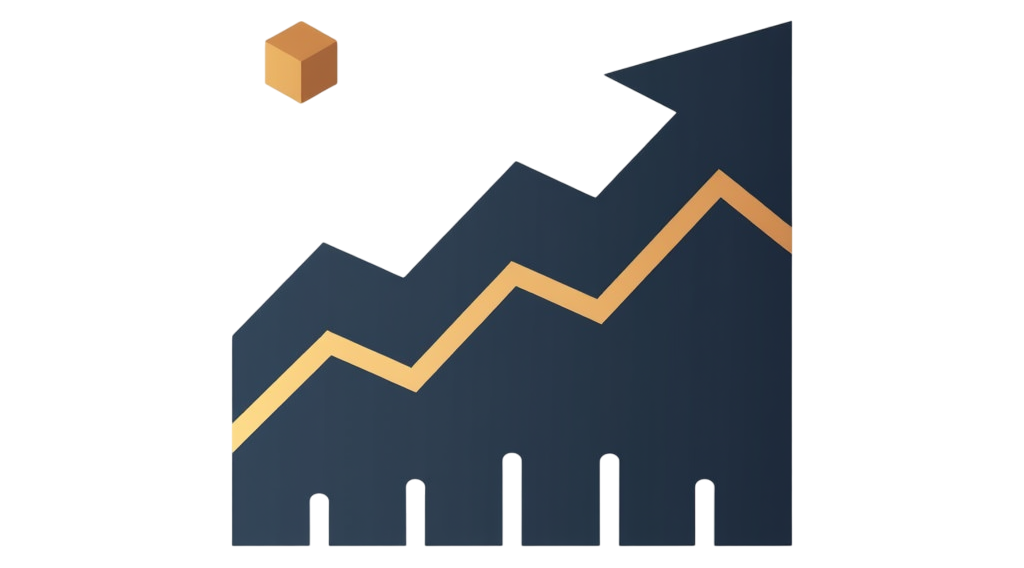Investing on Robinhood is designed to be straightforward and accessible, making it an appealing choice for both new and experienced investors. With its commission-free trading model, Robinhood allows users to buy and sell stocks, ETFs, options, and cryptocurrencies without incurring traditional brokerage fees. This democratization of investing has attracted a diverse user base, particularly among younger generations who are eager to engage with the financial markets.
To get started with investing on Robinhood, users need to follow a series of simple steps. These include creating an account, funding it, and understanding the various investment options available. The platform’s user-friendly interface and educational resources further simplify the investing process, allowing users to make informed decisions about their investments.
| Step | Description |
|---|---|
| 1. Create an Account | Sign up on the Robinhood app or website with your details. |
| 2. Fund Your Account | Add money to your account using a linked bank account. |
| 3. Explore Investment Options | Research stocks, ETFs, and other assets available for trading. |
| 4. Place Trades | Execute buy or sell orders for your chosen investments. |
| 5. Monitor Your Portfolio | Track your investments and adjust your strategy as needed. |
Creating a Robinhood Account
To begin investing on Robinhood, you first need to create an account. This process is quick and requires minimal information. You must be at least 18 years old, have a valid Social Security number, and reside in the U.S.
Once you download the Robinhood app or visit their website, you will be prompted to enter your email address and create a password. After verifying your email, you will need to provide personal information such as your name, address, date of birth, and Social Security number for identity verification purposes.
Important info: Ensure that all information provided is accurate to avoid delays in account approval.
After submitting your details, Robinhood will review your application. If approved, you will receive a confirmation email with instructions on how to log in to your account.
Funding Your Account
Once your account is set up, the next step is funding it. This involves linking a bank account from which you can transfer funds into your Robinhood account.
To link your bank account:
- Navigate to the “Account” section in the app.
- Select “Banking” and then “Link Bank Account.”
- Follow the prompts to enter your bank details.
After linking your bank account, you can transfer funds into your Robinhood account. Important info: Transfers typically take 3-5 business days to process initially but can be instant for future deposits.
It’s advisable to start with an amount you are comfortable investing while you familiarize yourself with the platform and its features.
Exploring Investment Options
Robinhood offers a wide range of investment options that cater to different investor preferences. You can invest in:
- Stocks: Purchase shares of individual companies.
- ETFs (Exchange-Traded Funds): Invest in a collection of stocks or bonds bundled together.
- Options: Trade contracts that give you the right (but not the obligation) to buy or sell an underlying asset at a predetermined price.
- Cryptocurrencies: Buy popular digital currencies like Bitcoin and Ethereum.
Before making any investment decisions, it’s crucial to conduct thorough research on each asset type. Use the built-in tools within the app to analyze stock performance, read company news, and evaluate market trends.
Important info: Diversifying your investments across different asset classes can help mitigate risk.
Placing Trades
After deciding what to invest in, placing trades on Robinhood is straightforward. Here’s how:
1. Search for Your Investment: Use the search bar to find stocks or ETFs by name or ticker symbol.
2. Select Your Asset: Click on the asset you wish to trade.
3. Choose Order Type: Decide whether you want to place a market order (buy/sell at current price) or limit order (set a specific price).
4. Enter Quantity: Specify how many shares or how much money you want to invest.
5. Review Order: Check all details before submitting.
6. Submit Order: Hit “Buy” or “Sell” to execute your trade.
Important info: Always double-check order details before submission as trades cannot be reversed once executed.
Monitoring Your Portfolio
After making investments, it’s essential to monitor your portfolio regularly. Robinhood provides tools that allow you to track performance over time and make adjustments as needed.
You can view:
- Portfolio Value: The total worth of all your investments combined.
- Individual Asset Performance: See how each stock or ETF is performing relative to its purchase price.
- Market News: Stay updated with news that may impact your investments.
Important info: Set realistic goals for returns and be prepared for market fluctuations; investing always carries risks.
Utilizing Educational Resources
Robinhood also emphasizes education through its platform. The “Robinhood Learn” section offers articles and tutorials covering various investment topics such as market fundamentals, investment strategies, and risk management techniques.
Engaging with these resources can enhance your understanding of investing principles and help you make more informed decisions.
Important info: Regularly updating your knowledge can significantly improve your investment outcomes over time.
Advanced Features
As you become more comfortable with investing on Robinhood, consider exploring advanced features such as:
- Robinhood Gold: A subscription service that provides access to margin trading and larger instant deposits.
- Recurring Investments: Set up automatic purchases of stocks or ETFs at regular intervals.
- Fractional Shares: Invest in portions of shares if full shares are beyond your budget.
These features can enhance your investing experience by providing greater flexibility and opportunities for growth.
FAQs About How To Invest On Robinhood
- What do I need to start investing on Robinhood?
You need a valid ID, Social Security number, and bank account information. - Is there a minimum deposit required?
No minimum deposit is required to open a Robinhood account. - Can I trade cryptocurrencies on Robinhood?
Yes, Robinhood allows trading in several cryptocurrencies. - How does Robinhood make money?
Robinhood primarily earns revenue through payment for order flow and interest on cash balances. - Is there customer support available?
Yes, Robinhood offers customer support through various channels including chat and email.
Investing on Robinhood provides an accessible entry point into the financial markets for individuals looking to grow their wealth without incurring hefty fees typically associated with traditional brokerage firms. By following these steps—creating an account, funding it, exploring investment options, placing trades, monitoring performance, utilizing educational resources—you can successfully navigate the world of investing through this innovative platform.