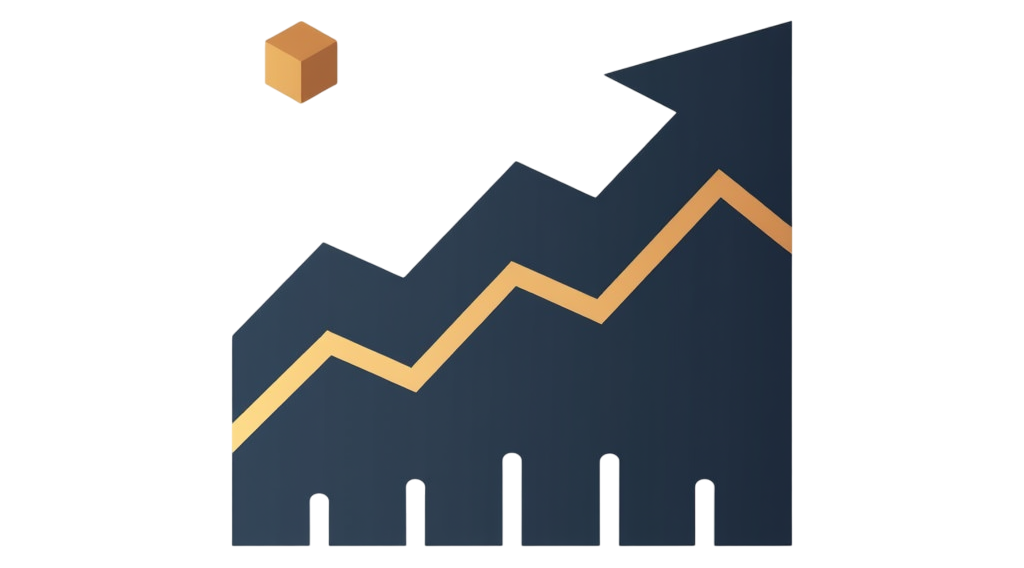Updating the Wise app is essential for users to access the latest features, security enhancements, and overall improved functionality. This guide provides a comprehensive overview of the update process, market trends related to Wise, and strategic insights for users looking to optimize their experience with this popular financial service.
| Key Concept | Description/Impact |
|---|---|
| App Updates | Regular updates ensure users benefit from enhanced features, security improvements, and bug fixes. |
| User Growth | Wise reported a 29% increase in active customers year-over-year, indicating a growing reliance on its services. |
| Market Trends | The demand for efficient cross-border payment solutions continues to rise, with Wise at the forefront of this trend. |
| Security Features | Updates often include new security measures to protect user data and transactions. |
| New Features | Each update may introduce new functionalities that enhance user experience, such as improved transfer options and account management tools. |
Market Analysis and Trends
The landscape of digital finance is rapidly evolving, with companies like Wise leading the charge in cross-border payment solutions. As of 2024, Wise has seen significant growth in its user base, reaching approximately 12.8 million active customers globally. This reflects a 29% increase from the previous year, driven by the increasing demand for efficient international money transfers and multi-currency accounts.
Key trends impacting Wise’s market position include:
- Increased Global Mobility: As more individuals travel or work internationally, the need for reliable financial services that facilitate currency exchange and money transfers has surged.
- Technological Advancements: The integration of advanced technology in financial services has enabled platforms like Wise to offer seamless user experiences, including instant transfers and competitive exchange rates.
- Regulatory Changes: As governments adapt to the growing fintech sector, regulatory frameworks are evolving. Compliance with these regulations is crucial for maintaining trust and operational viability.
Implementation Strategies
To update the Wise app effectively, users should follow these steps:
- For Android Users:
- Open the Google Play Store.
- Search for “Wise” in the search bar.
- If an update is available, tap “Update.”
- For iOS Users:
- Open the App Store.
- Tap on your profile icon at the top right.
- Scroll down to see pending updates; tap “Update” next to Wise if available.
- Automatic Updates:
- Ensure that automatic updates are enabled in your device settings to keep your app up-to-date without manual intervention.
- Reinstalling the App:
- If you encounter issues post-update, consider uninstalling and reinstalling the app. This can resolve many technical glitches while retaining your account information securely.
- Check for Compatibility:
- Always ensure your device’s operating system is compatible with the latest version of the Wise app.
Risk Considerations
While updating applications generally enhances functionality and security, there are inherent risks:
- Data Loss: Although rare, there is a possibility of data loss during an update. Users should back up important information before proceeding.
- Compatibility Issues: New versions may not be compatible with older devices or operating systems. Users should verify compatibility before updating.
- Temporary Bugs: Newly released versions may have unforeseen bugs that could affect usability until subsequent patches are released.
Regulatory Aspects
The financial services industry is heavily regulated to protect consumers and ensure fair practices. Wise operates under various regulatory bodies depending on its operational regions:
- Financial Conduct Authority (FCA): In the UK, Wise is regulated by the FCA, which ensures that it adheres to strict financial standards.
- European Union Regulations: As a provider operating across Europe, compliance with EU regulations regarding cross-border payments is crucial for Wise’s operations.
- Global Compliance: With operations in multiple countries, Wise must navigate diverse regulatory landscapes to maintain its services effectively.
Future Outlook
The future of Wise appears promising as it continues to innovate and expand its offerings:
- Enhanced Features: Continuous investment in technology will likely lead to more user-friendly features such as advanced analytics for spending habits and personalized financial advice.
- Market Expansion: With ongoing partnerships and new market entries (e.g., Japan), Wise aims to capture a larger share of the global remittance market.
- Sustainability Initiatives: As environmental concerns grow among consumers, Wise may explore sustainable finance options within its platform to appeal to eco-conscious users.
Frequently Asked Questions About How To Update Wise App
- Why should I update my Wise app?
Updating ensures you have access to new features, security enhancements, and bug fixes that improve your overall experience. - What if I can’t find the update option?
If you don’t see an update option in your app store, it may mean your app is already up-to-date or that there are no updates available for your device’s OS version. - Will updating erase my account information?
No, updating your app will not erase your account information; however, it’s always wise to back up important data just in case. - How often should I check for updates?
You should check for updates regularly or enable automatic updates in your device settings to ensure you always have the latest version. - Can I use Wise without updating?
Yes, but using an outdated version may limit your access to new features and could expose you to security vulnerabilities. - What should I do if I encounter issues after updating?
If you experience problems after an update, try reinstalling the app or contacting customer support for assistance. - Is there a difference between updating on Android and iOS?
The process is similar but varies slightly due to different app store interfaces; refer to specific instructions for each platform. - Are there fees associated with using updated features?
No additional fees are typically associated with using updated features; however, standard transaction fees may apply based on your usage.
In summary, keeping your Wise app updated not only enhances functionality but also ensures security and compliance with evolving regulations in the financial sector. By following best practices for updates and understanding market dynamics, users can maximize their experience with this innovative financial tool.