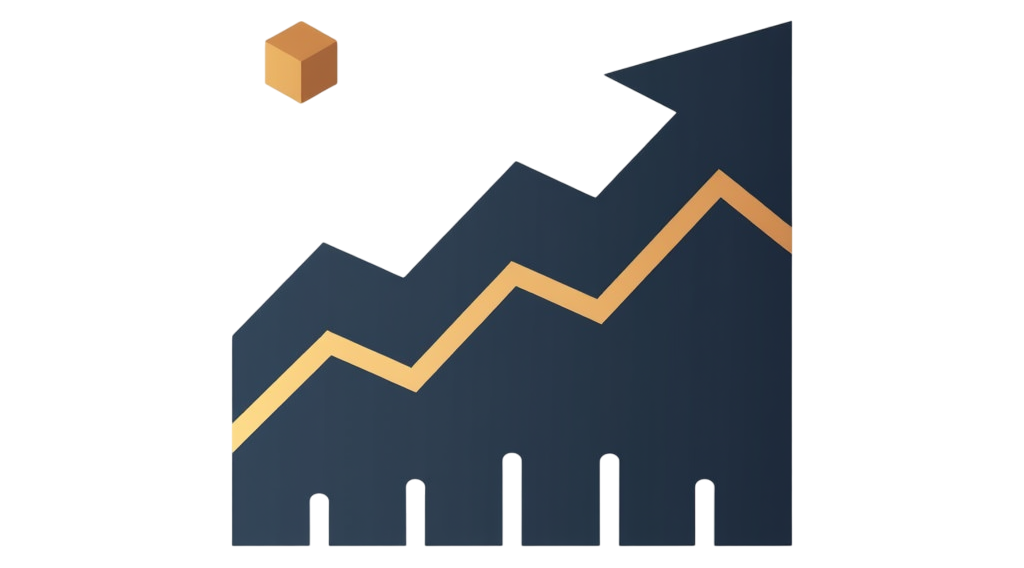Investing through E*TRADE can be a straightforward and rewarding experience, especially for those new to the world of online trading. E*TRADE is a well-known online brokerage that offers a variety of investment options, including stocks, ETFs, mutual funds, and options. This guide will walk you through the essential steps to start investing using E*TRADE, from opening an account to executing your first trade.
E*TRADE provides an intuitive platform designed for both novice and experienced investors. With its user-friendly interface and robust research tools, you can make informed decisions about your investments. The following sections will detail the process of getting started with E*TRADE, including account types, funding your account, selecting investments, and placing trades.
| Step | Description |
|---|---|
| Open an Account | Complete the online application to create your E*TRADE account. |
| Fund Your Account | Transfer money into your account to start investing. |
| Select Investments | Research and choose the investments you want to make. |
| Place Trades | Execute your buy or sell orders through the platform. |
Opening an Account on E*TRADE
The first step in investing with E*TRADE is to open an account. This process is simple and can be completed online in about ten minutes. You will need to provide personal information such as your name, address, Social Security number, and employment details.
E*TRADE offers several types of accounts:
- Brokerage Account: This is the standard account for buying and selling securities.
- Retirement Accounts: Options include Traditional IRAs and Roth IRAs for tax-advantaged retirement savings.
- Managed Portfolios: If you prefer a hands-off approach, E*TRADE offers automated investment management services.
After selecting the account type that best suits your needs, complete the application by following the prompts on the website.
Once your application is submitted, you will receive confirmation via email. It’s important to ensure all information is accurate to avoid delays in account approval.
Funding Your E*TRADE Account
After your account is approved, the next step is to fund it. You can add money through various methods:
- Bank Transfer: Link your bank account for easy transfers.
- Wire Transfer: For faster funding, consider using a wire transfer.
- Check Deposit: Mail a check or use mobile check deposit via the E*TRADE app.
When funding your account, consider how much you want to invest initially. It’s wise to start with an amount you are comfortable with while keeping some cash available for future investments or emergencies.
E*TRADE does not require a minimum deposit for most accounts, making it accessible for new investors who may want to start small.
Selecting Investments on E*TRADE
With funds in your account, you can begin selecting investments. E*TRADE offers a wide range of investment options:
- Stocks: Invest in individual companies.
- ETFs (Exchange-Traded Funds): Diversify by purchasing shares in funds that track specific indexes.
- Mutual Funds: Access professionally managed portfolios.
- Options: Trade contracts that give you the right to buy or sell stocks at predetermined prices.
To help you choose investments, E*TRADE provides various research tools:
- Stock Screeners: Filter stocks based on criteria like market capitalization or dividend yield.
- Market News and Analysis: Stay updated with financial news that may affect your investments.
- Research Reports: Access detailed analyses from financial experts.
Consider your investment goals and risk tolerance when selecting assets. A diversified portfolio typically reduces risk while enhancing potential returns.
Placing Trades on E*TRADE
Once you’ve selected your investments, it’s time to place trades. Here’s how to do it:
1. Log into Your Account: Access the E*TRADE platform using your credentials.
2. Navigate to the Trading Section: Find the stock or asset you wish to trade by entering its ticker symbol in the search bar.
3. Choose Order Type: Decide whether you want a market order (buy/sell at current market price) or limit order (set a specific price).
4. Enter Quantity: Specify how many shares or units you want to buy or sell.
5. Review and Submit Order: Double-check all details before confirming the trade.
E*TRADE provides real-time quotes and charts to help you make informed decisions while trading. After placing an order, monitor its status in your account dashboard.
Understanding Fees and Commissions
E*TRADE has a competitive fee structure that appeals to many investors:
- $0 Commission Trades: For online U.S.-listed stocks, ETFs, mutual funds, and options.
- Options Trading Fees: $0 per trade plus $0.65 per contract for options trades.
Be aware of potential fees associated with certain transactions, such as mutual fund purchases if sold within 90 days. Always review fee schedules on their website for any updates or changes.
Utilizing E*TRADE Tools and Resources
E*TRADE offers various tools designed to enhance your investing experience:
- Mobile App: Trade on-the-go with their user-friendly mobile application.
- Educational Resources: Access webinars, articles, and tutorials that cover investing basics and advanced strategies.
- Portfolio Management Tools: Monitor performance and adjust holdings as needed.
These resources can help both beginners and seasoned investors refine their strategies and stay informed about market trends.
Developing an Investment Strategy
Creating a solid investment strategy is crucial for long-term success:
- Set Clear Goals: Define what you want to achieve with your investments (retirement savings, wealth accumulation).
- Diversify Your Portfolio: Spread investments across different asset classes to mitigate risk.
- Regularly Review Your Portfolio: Adjust holdings based on performance and changing financial goals.
Consider implementing strategies like dollar-cost averaging (investing a fixed amount regularly) to reduce market volatility’s impact over time.
FAQs About How To Invest Etrade
- What types of accounts can I open with E*TRADE?
You can open brokerage accounts, retirement accounts like IRAs, or managed portfolios. - How do I fund my E*TRADE account?
You can fund it via bank transfer, wire transfer, or check deposit. - Are there fees associated with trading on E*TRADE?
E*TRADE offers $0 commission trades for most assets but charges fees for options contracts. - What investment options are available on E*TRADE?
You can invest in stocks, ETFs, mutual funds, bonds, and options. - How can I access research tools on E*TRADE?
E*TRADE provides stock screeners, market news analysis, and research reports directly on their platform.
By following these steps and utilizing available resources effectively, you can navigate the world of investing through E*TRADE confidently. Whether you’re looking to build wealth over time or save for retirement, understanding how to use this platform will empower you in achieving your financial goals.